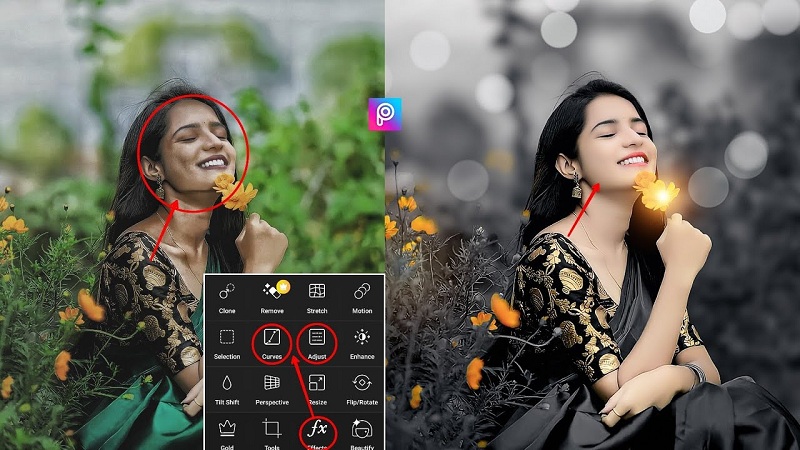Monitor for photo and video editing of an appropriate monitor is a critical step in the photo and video editing workflow. A high-quality monitor not only ensures enhanced editing accuracy but also plays a vital role in reducing eye strain, which is often a concern for professionals and enthusiasts alike who spend prolonged hours in front of a screen. The visual fidelity of the monitor directly impacts the way colors and details are represented, which can significantly influence the quality of the final product.
Introduction to Monitor Selection
In the realm of photo and video editing, color accuracy is paramount. A monitor that displays colors faithfully allows editors to make informed decisions regarding adjustments and enhancements, which ultimately leads to a polished and professional-looking outcome. Furthermore, the resolution and sharpness provided by a superior editing monitor enable users to detect minute details that might otherwise go unnoticed, thus ensuring a meticulous approach to the editing process.
Moreover, the size and aspect ratio of the monitor can contribute to an efficient workflow. A larger screen allows for easier multitasking, enabling editors to view multiple windows simultaneously without compromising on visibility. This aspect becomes increasingly important when handling high-resolution video content or intricate image layers, where ample screen real estate can streamline the editing process.
Beyond specifications, the ergonomics of a monitor should not be overlooked. Features that minimize eye strain, such as blue light filters and flicker-free technology, enhance comfort during extended editing sessions. This not only supports the editor’s health but also fosters a more productive work environment.
In this guide, we will delve into the essential features to consider when selecting the best monitor for photo and video editing, empowering you to make an informed choice suited to your specific creative needs.

Understanding Display Resolution
Display resolution is a fundamental aspect to consider when selecting a monitor for photo and video editing. It refers to the number of distinct pixels that can be displayed on the screen, typically represented by the width and height in pixels. Common resolutions include Full HD (1920×1080), 4K (3840×2160), and 5K (5120×2880), each offering vastly different levels of detail and clarity.
Full HD is often viewed as the baseline for many editing tasks. While it provides satisfactory detail for casual editing, it may fall short when working with high-resolution images or video footage. For content creators who aim for precision and a high level of detail, 4K and 5K resolutions become essential. The increased pixel density allows editors to visualize finer nuances, recover shadows, and apply more accurate adjustments. This capability is particularly important in environments where color accuracy and detail visibility are paramount.
Photo editing, when editing a photograph, a monitor with 4K resolution enables the user to zoom in and discern intricate textures and colors that might be lost at lower resolutions. Similarly, video editors can better assess the sharpness of a scene, making it easier to spot artifacts or undesirable elements in high-definition footage. The enhanced resolution is especially beneficial for professionals dealing with large files and intricate details.
In the real-world workflow of video productions, 4K has become increasingly popular for its comprehensive detail, enabling seamless integration with modern cameras that deliver high-definition outputs. When engaging in photo editing, the additional pixels provided by 5K resolution facilitates a more sophisticated view of images during retouching, where minute adjustments can make a significant difference in the final outcome. Ultimately, selecting the right resolution aligns with the specific demands and aspirations of your editing projects.
Color Accuracy and Coverage
Color accuracy is of paramount importance for photographers and videographers who rely on precise color representation in their work. This aspect directly affects the quality of edits and the overall final output. To understand color accuracy better, it is essential to familiarize oneself with common color spaces such as sRGB, Adobe RGB, and DCI-P3. Each of these color spaces has distinct characteristics and applications, which can significantly influence the editing process.
sRGB is the standard color space for web images and is widely supported across various devices. However, for professionals seeking greater color richness and depth, Adobe RGB is often favored due to its broader color gamut. This color space covers a wider range of colors, making it more suitable for print media and high-quality image outputs. DCI-P3, on the other hand, is commonly used in digital cinema, emphasizing vibrant hues and shades that bring visual content to life on the big screen. Understanding these color spaces allows professionals to select monitors that align with their specific needs, ensuring they can work effectively in their chosen medium.
When selecting a monitor, it is crucial to prioritize wide color gamut coverage, as it enhances the accuracy of color representation. A monitor that covers a large percentage of Adobe RGB or DCI-P3 ensures that the colors displayed closely match those intended by the creator. This is particularly important when editing images or videos intended for professional use. Furthermore, regular color calibration is essential to maintain optimal accuracy throughout the editing process. It involves adjusting the monitor’s settings to align with industry standards and ensures that any color discrepancies are minimized, providing editors with the confidence that they are working with the best possible color fidelity. By understanding these elements, photographers and videographers can make informed decisions when selecting a monitor for their editing tasks.
Related Posts: Edit photo after posting facebook
Panel Types: IPS vs TN vs VA
When selecting a monitor for photo and video editing, understanding the different panel types—In-Plane Switching (IPS), Twisted Nematic (TN), and Vertical Alignment (VA)—is essential, as each has its unique characteristics that impact performance.
IPS panels are renowned for their superior color accuracy and wide viewing angles, making them the preferred choice for professionals engaged in image and video editing. These panels render colors with remarkable precision, which is critical for tasks requiring exact color matching. Additionally, IPS monitors maintain consistent color and brightness levels even when viewed from off-angles, allowing multiple viewers to see the screen with minimal distortion. However, the response time tends to be slower than that of TN panels, which could lead to ghosting effects during fast-paced video playback.
Conversely, TN panels are recognized for their rapid response times and are often the go-to choice for gamers needing quick refresh rates. While TN panels can present a budget-friendly option, they typically compromise on color accuracy and viewing angles. This drawback can be a significant limitation for photo and video editors, as the colors may appear differently when viewed from various positions. Consequently, professionals may find that TN panels do not meet their needs for high-fidelity color representation.
VA panels fall between IPS and TN technologies, offering better contrast ratios and deeper blacks. This can enhance image depth in videos, making them visually striking. However, while VA panels provide improved color reproduction compared to TN, they still fall short of the color accuracy and angle performance offered by IPS panels. In summary, when choosing the ideal monitor for editing, one must weigh the benefits and drawbacks of each pane