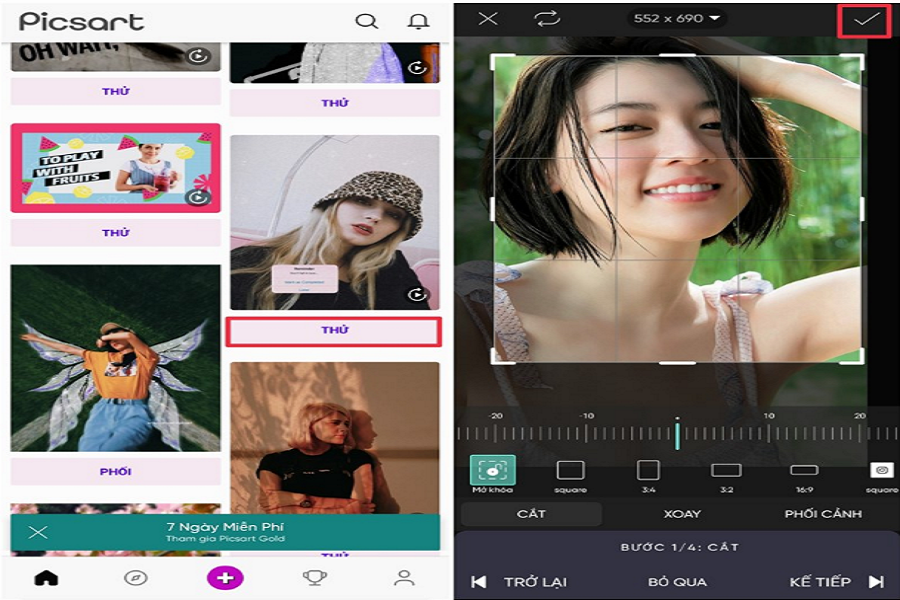Photo editing has become an integral aspect of visual storytelling in the digital age, allowing individuals to transform ordinary images into extraordinary works of art. The evolution of photography, from its inception in the early 19th century to the current era of high-definition imagery, has paralleled significant advancements in photo editing tools. Today, both amateur and professional photographers rely on various software applications that cater to specific editing needs, making the art of enhancing images accessible to a broader audience.
Introduction to Photo Editing
Ways to edit photos editing is crucial for anyone looking to improve their skills. Basic editing techniques include adjustments in exposure, color corrections, cropping, and retouching. Mastery of these skills can significantly elevate the overall quality of an image, enabling better representation of the subject matter. Popular photo editing software, such as Adobe Photoshop, Lightroom, and alternatives like GIMP or Canva, provide a range of features that empower users to experiment and express their creativity.
One of the key components of photo editing is the ability to enhance the visual elements of a photograph without compromising its authenticity. This delicate balance requires a keen eye for detail and an understanding of composition and light. As photographers delve deeper into the editing process, they often discover their unique style, which can be further refined through experimentation with diverse editing techniques. Ultimately, photo editing serves as a powerful tool that marries technical skill with artistic expression, allowing creators to share their vision with the world.
Basic Understanding of Photo Editing Tools
Photo editing is an essential skill for achieving higher-quality images and enhancing visual storytelling. To start this journey, it is crucial to grasp the basic photo editing tools available in most editing software. The primary tools generally include crop, rotate, brightness, contrast, saturation, and sharpness adjustments. Each of these tools plays a significant role in transforming a rough image into a polished final product.
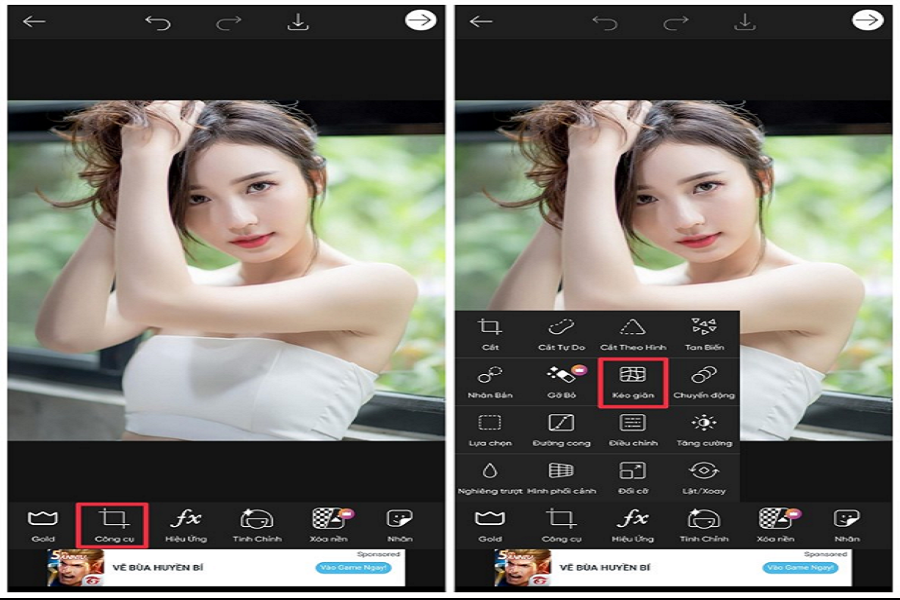
The crop tool is fundamental, allowing users to eliminate unwanted areas of an image, thus drawing attention to the main subject. By adjusting the frame, the composition can be vastly improved, which is vital for effective photography. The rotate tool provides the capability to straighten tilted images, ensuring the photo is well-aligned and aesthetically pleasing.
Brightness and contrast adjustments are pivotal in adjusting the overall exposure of an image. Brightness can enhance visibility, particularly in underexposed shots, while contrast determines how stark the differences between light and dark tones are. A well-balanced contrast can make an image more dynamic and engaging.
In addition to these tools, understanding saturation is important as it affects the vibrancy of colors. Increasing saturation can enrich colors but should be done cautiously to avoid unnatural appearances. Sharpness, on the other hand, aids in enhancing fine details, making images clearer and more precise.
Most photo editing software allows easy access to these tools, often housed in a user-friendly interface. Spending time familiarizing oneself with these basic options is crucial, as they serve as the foundation for more advanced editing techniques. Mastery of these tools can significantly impact the overall quality of your photos and set the stage for further refinement in editing skills.
Cropping and Resizing for Impact
Cropping and resizing are fundamental techniques in photo editing that can significantly enhance the overall composition and impact of an image. By strategically cropping photos, you can eliminate distracting elements and direct the viewer’s focus to the main subject. One widely recognized method for effective cropping is the rule of thirds, which involves dividing the image into a three-by-three grid. This guideline suggests placing important elements along the grid lines or at their intersections, creating a balanced and engaging composition that draws the viewer’s eye.
Additionally, when considering the cropping technique, it is important to maintain the original aspect ratio of the image, ensuring that the resized photo retains its visual appeal. Different platforms have varying requirements for image sizes, particularly social media channels. For instance, Instagram typically favors square images, while Facebook optimizes rectangular formats for posts. Being aware of these specifications can help you tailor your images accordingly, ensuring they look their best and are presented clearly on each platform.
Another crucial aspect of resizing images is preserving quality during the process. It is recommended to always work with high-resolution files, as resizing down can lead to a loss of detail if the image is not correctly adjusted. Conversely, resizing an image upward can lead to pixelation, which detracts from the photo’s professionalism. Use photo editing software that offers resizing tools, allowing you to adjust dimensions while maintaining the necessary resolution for the desired use, whether for print or digital publication.
Incorporating cropping and resizing techniques carefully ensures that your photographs convey the intended message effectively, resulting in a polished and professional appearance. With practice, these skills can be refined, enabling editors to produce impactful images that resonate with their audience.
Related Articles: Birthday cake with photo edit
Enhancing Colors and Contrast
Enhancing the colors and contrast of a photograph can significantly improve its visual appeal. Two fundamental tools in photo editing are saturation and hue adjustments, which can bring out vibrancy and depth. Saturation refers to the intensity of colors in an image; increasing it can make colors more vivid while decreasing it can mute them. However, it is vital to find a balance, as overly saturated images can appear unnatural or unrealistic.
Another effective method to enhance colors is through hue adjustment, which changes the overall tone of a particular color in the image. For example, shifting the hue can transform a blue sky into various shades of turquoise or deep navy, thereby adding a dynamic element to your photo. These adjustments can evoke specific moods, helping convey a feeling or atmosphere that aligns with your vision for the image.
A more refined approach involves using curves, a feature found in many editing programs, which allows you to manipulate color channels and contrast with precision. By adjusting the curve of the color channel, one can create highlights and shadows that add depth and, consequently, interest to the photo. This nonlinear adjustment offers greater control and can produce stunning effects when applied skillfully.
Moreover, selective adjustments enable targeting specific areas of a photo without affecting the entire image. This is particularly useful when trying to highlight certain elements, such as a subject wearing a colorful outfit against a muted background. Experimenting with various techniques, including masks and filters, can help you isolate colors, enhancing their vibrancy and contrast creatively.
Ultimately, enhancing colors and contrast is not just a technical process; it is an artistic endeavor. Photographers should take the opportunity to explore these tools and develop their unique editing style, pushing creative boundaries while maintaining a keen eye for detail.